¶ AWS S3-Compatible Storage
This interface is designed to configure binary (object) storage compatible with AWS S3.
- In the distribution extremum.pro such is the storage provided by the cloud provider
- In the distribution extremum.express S3-compatible storage is deployed with the platform in its Kubernetes cluster
- In the distribution extremum.black both of the above are possible, as well as other options, depending on the needs of the client
Switch to S3-Compatible Storage Settings extremum: administration (extremum admin), by selecting the icon  on the left vertical toolbar, then select the section Storages there is S3 (Storages - S3) in the left pane of the IDE window.
on the left vertical toolbar, then select the section Storages there is S3 (Storages - S3) in the left pane of the IDE window.
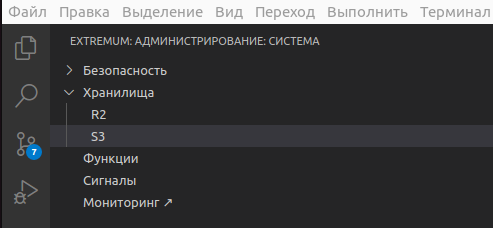
In the main area of the window, a table will open containing a list of storage buckets (sections).
- To add a bucket, use the button
- To remove buckets, select them by marking the checkbox to the left of the first column of the corresponding table row, then use the button
- To view and edit the parameters of the bucket, first position on it in the list, then use the panel information (Info) In the lower area of the IDE window You can also edit data directly in table cells. You can make the following changes:
- Assigning/modifying the mount point of the bucket (mapping the bucket to the platform logical storage key prefix) extremum)
- Enable/disable web access and change its settings. Web access allows you to use binary storage as a host for a web application and its resources
- Use the button to send your changes to the server
- Review which will be executed on the server. Then
- Or confirm the changes using the button
- Or roll them back using the button
- Or confirm the changes using the button




