¶ сreate a new serverless project on Kotlin
Switch to Explorer mode by selecting the icon 
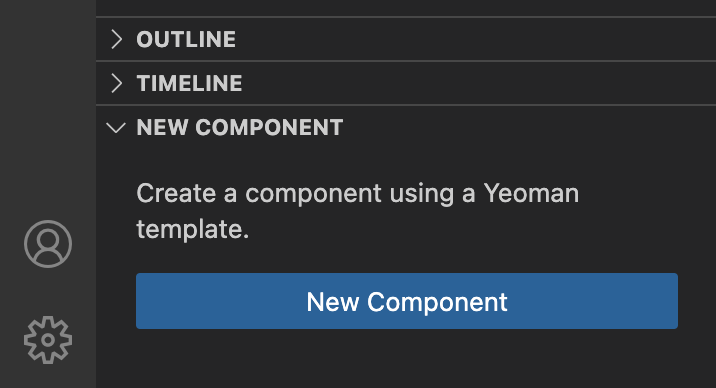
The Application Wizard screen opens in the main area. Select the * Extremum * tile in it and click on the Start button
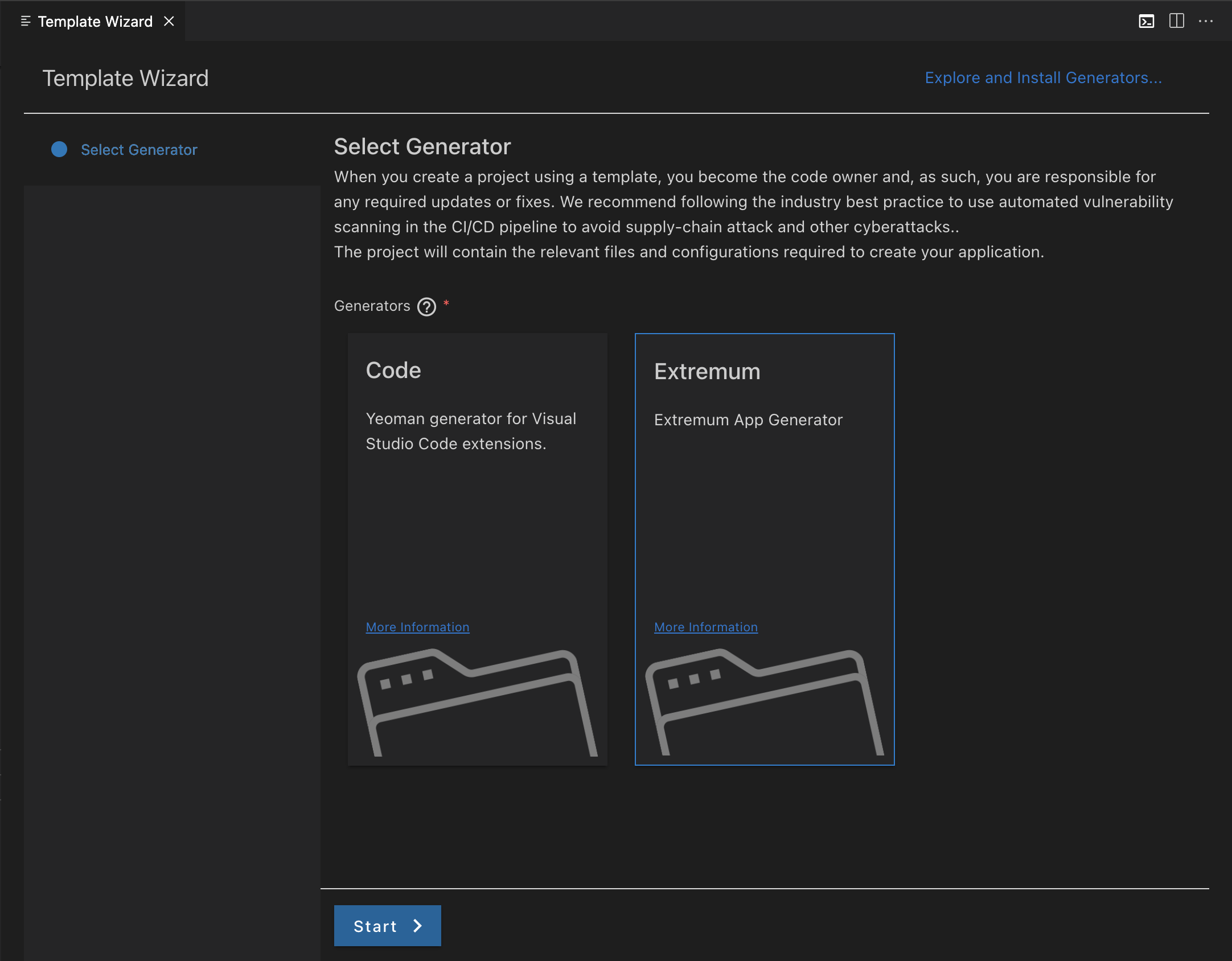
Select Component Type New Kotlin Serverless Function Package:
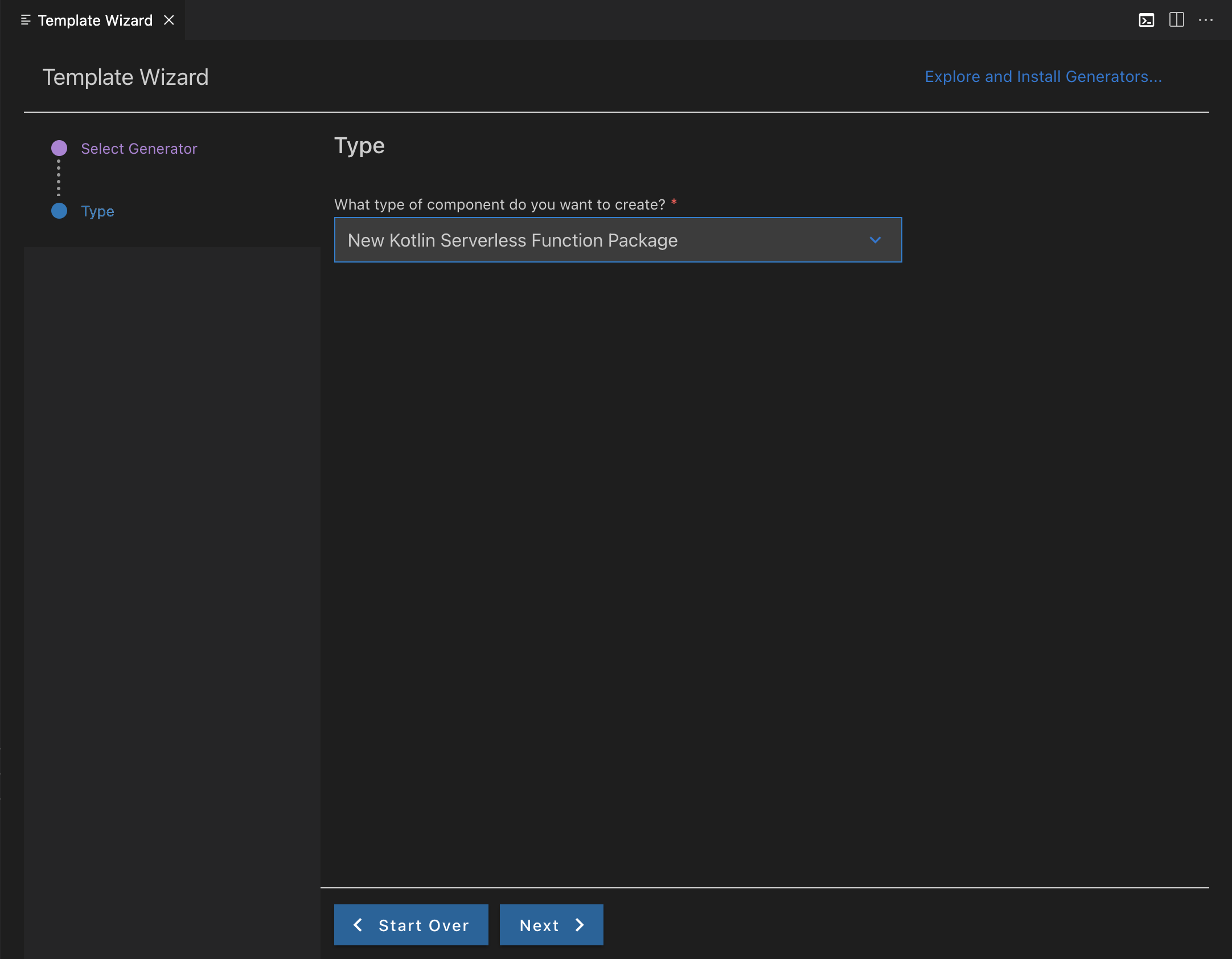
Specify the name of your feature or package:
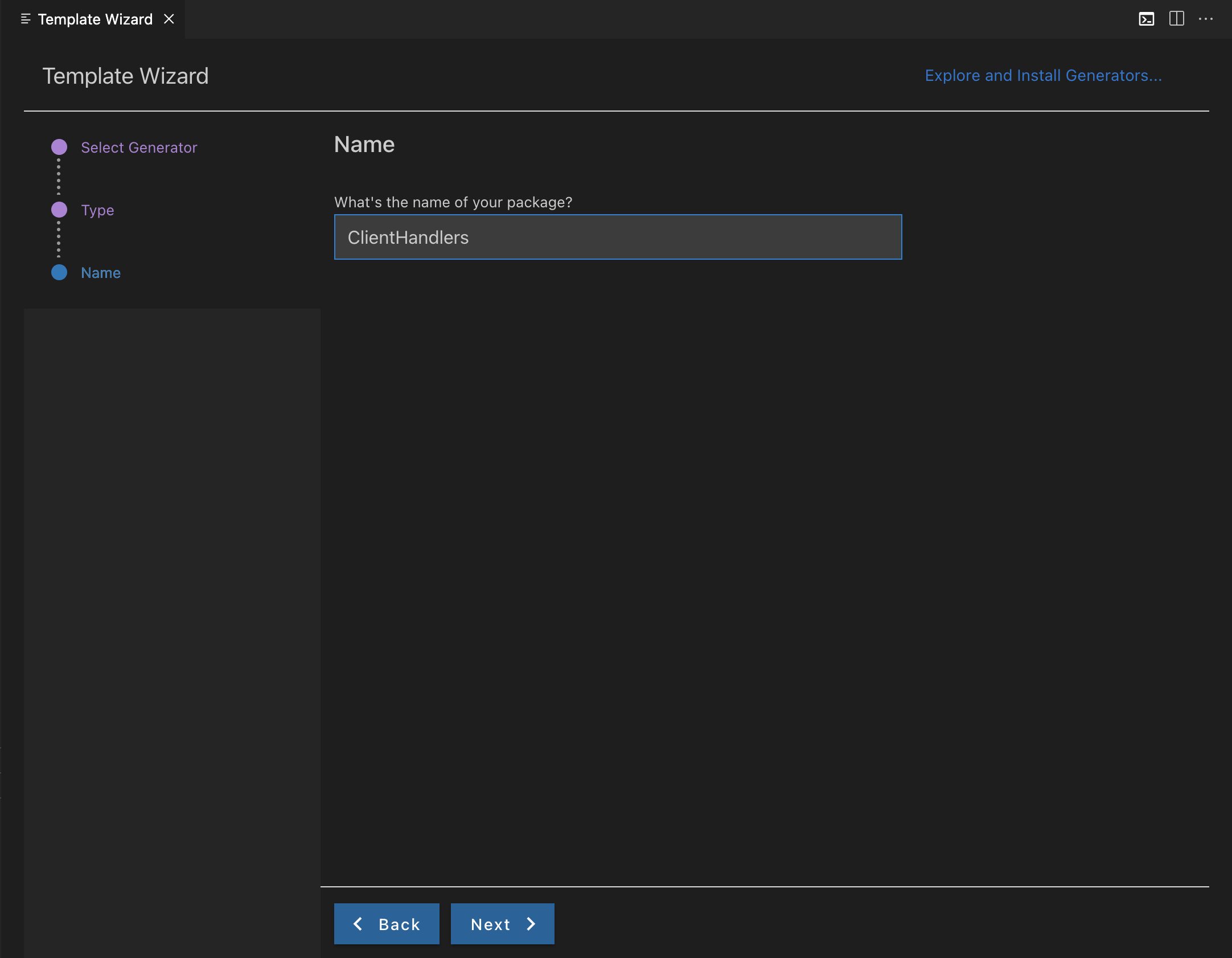
Give a brief description of the component:
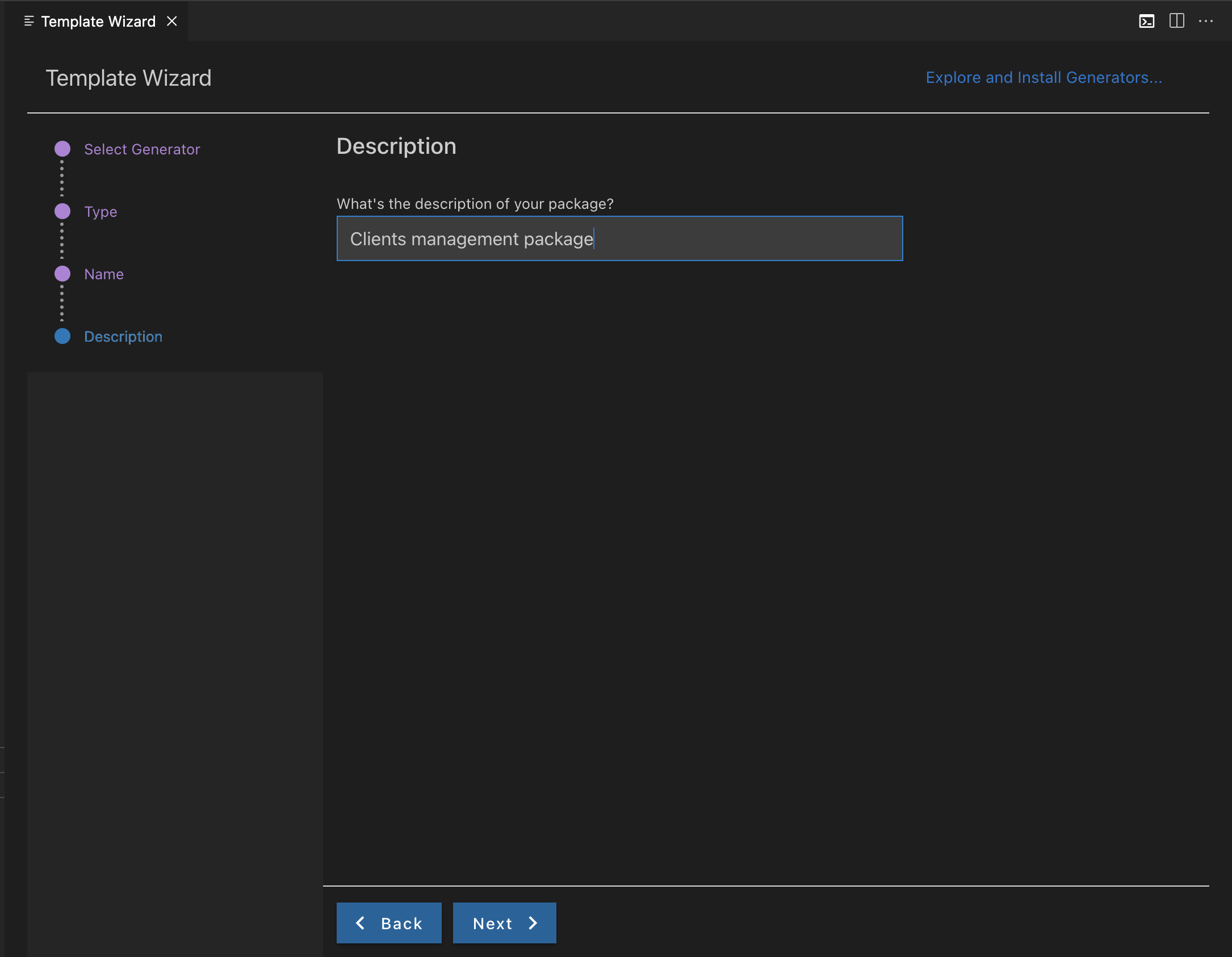
Specify the name of the Kotlin base package:
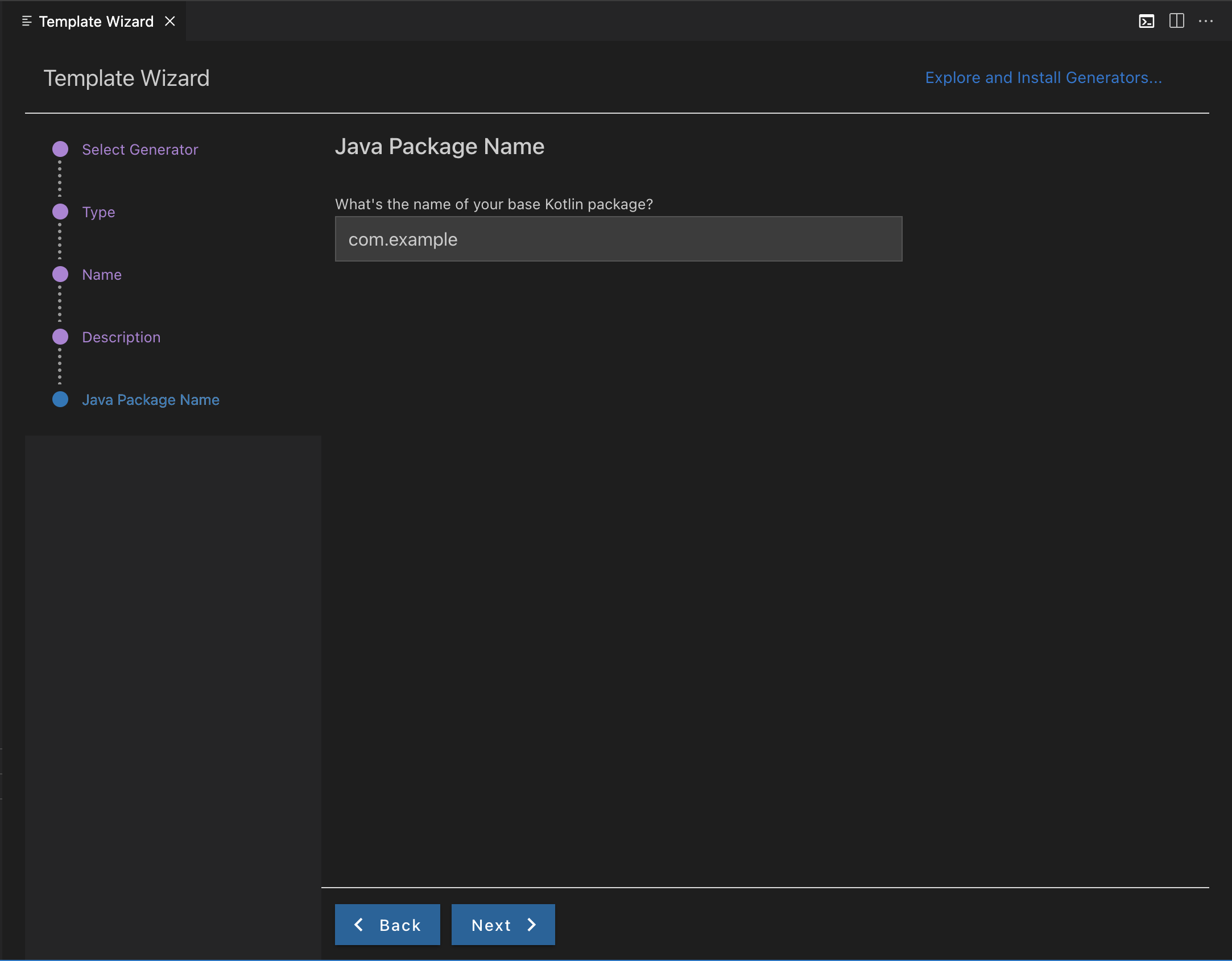
Specify the name of the function (in the future you can add functions to the package using the code editor):
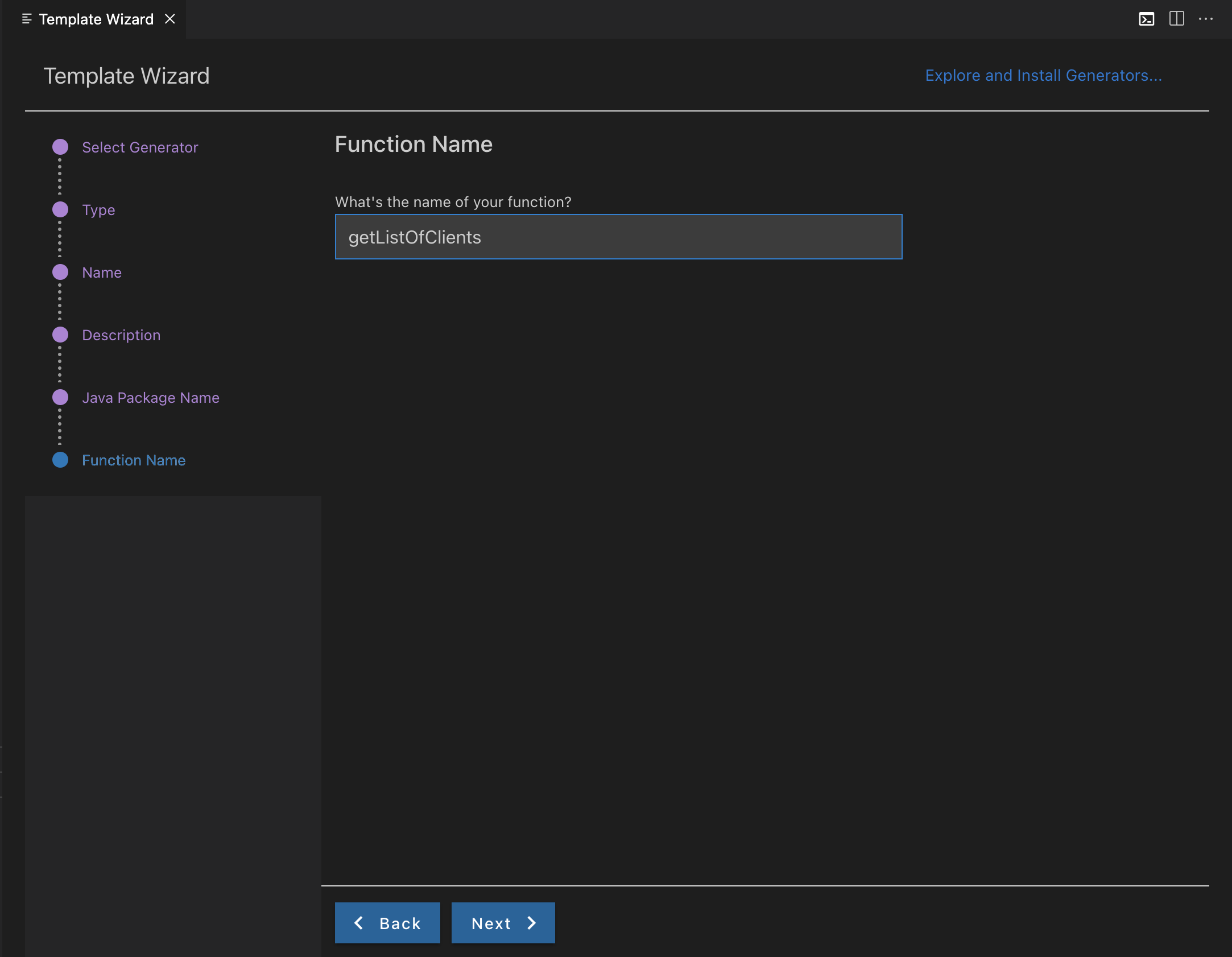
If you do not want a Git repository, select No:
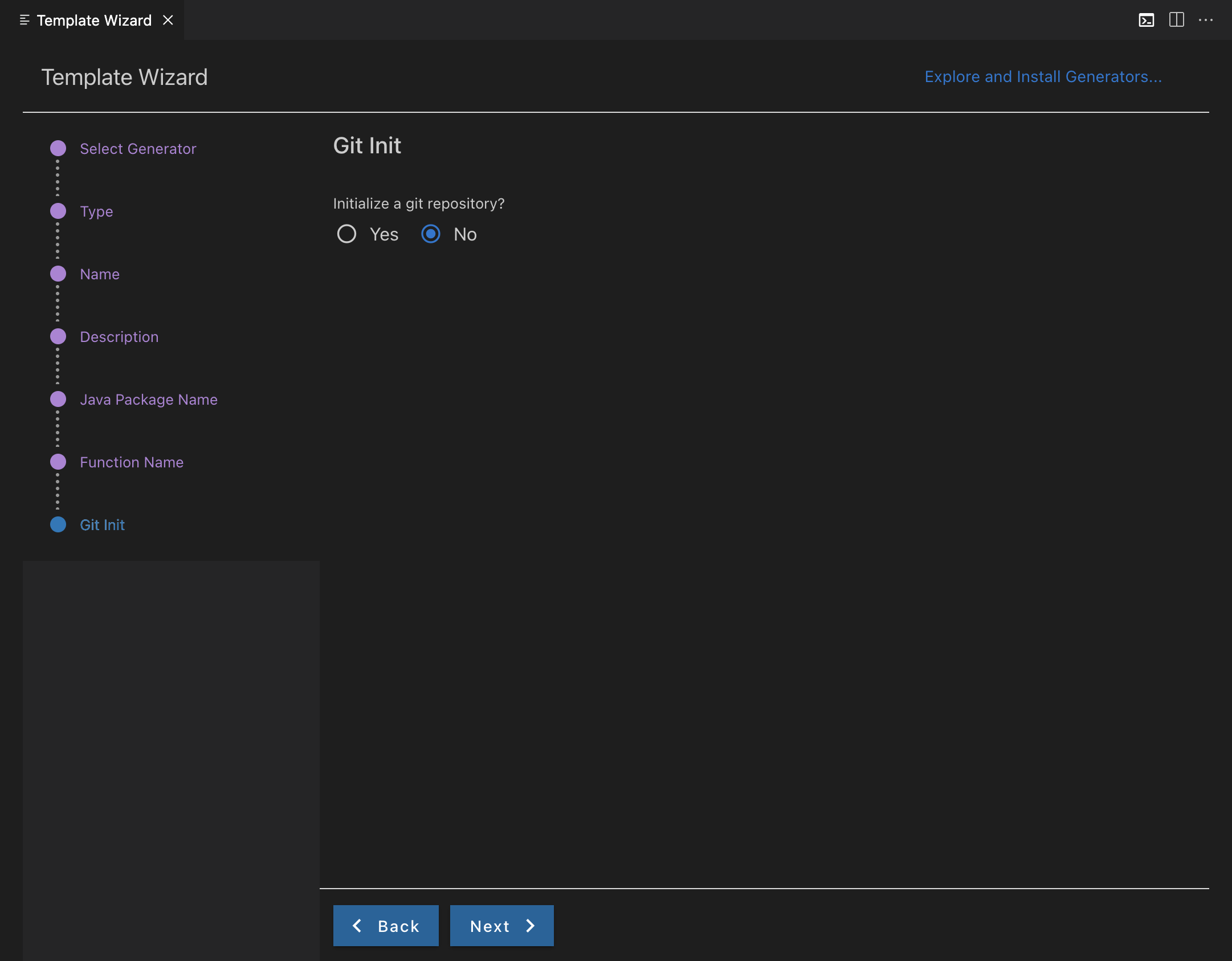
In the left pane of the window, a new project appears in the project tree:
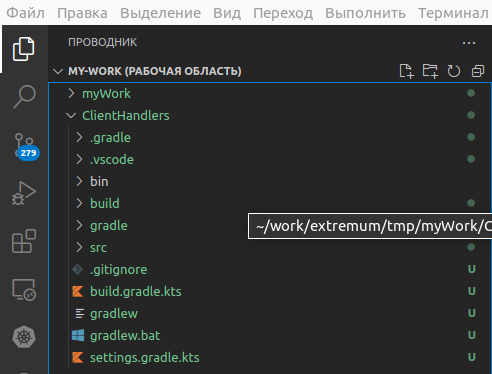
You can work with it like a regular project on Kotlin, including connecting dependencies, compiling, launching and debugging