¶ Create a new serverless project in TypeScript in extremum.studio
Switch to Explorer mode by selecting the icon 
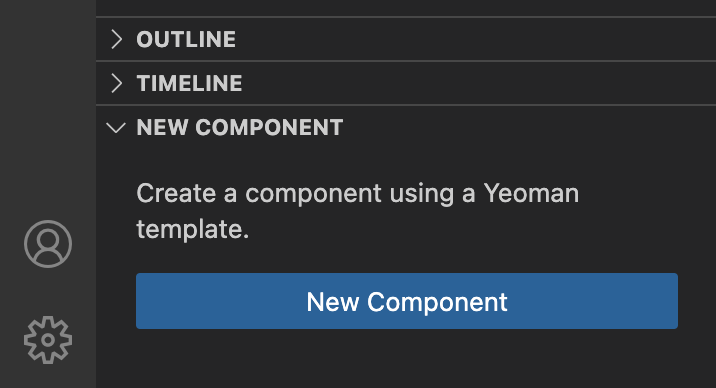
The Application Wizard screen opens in the main area. Select the extremum tile in it and click on the Start button
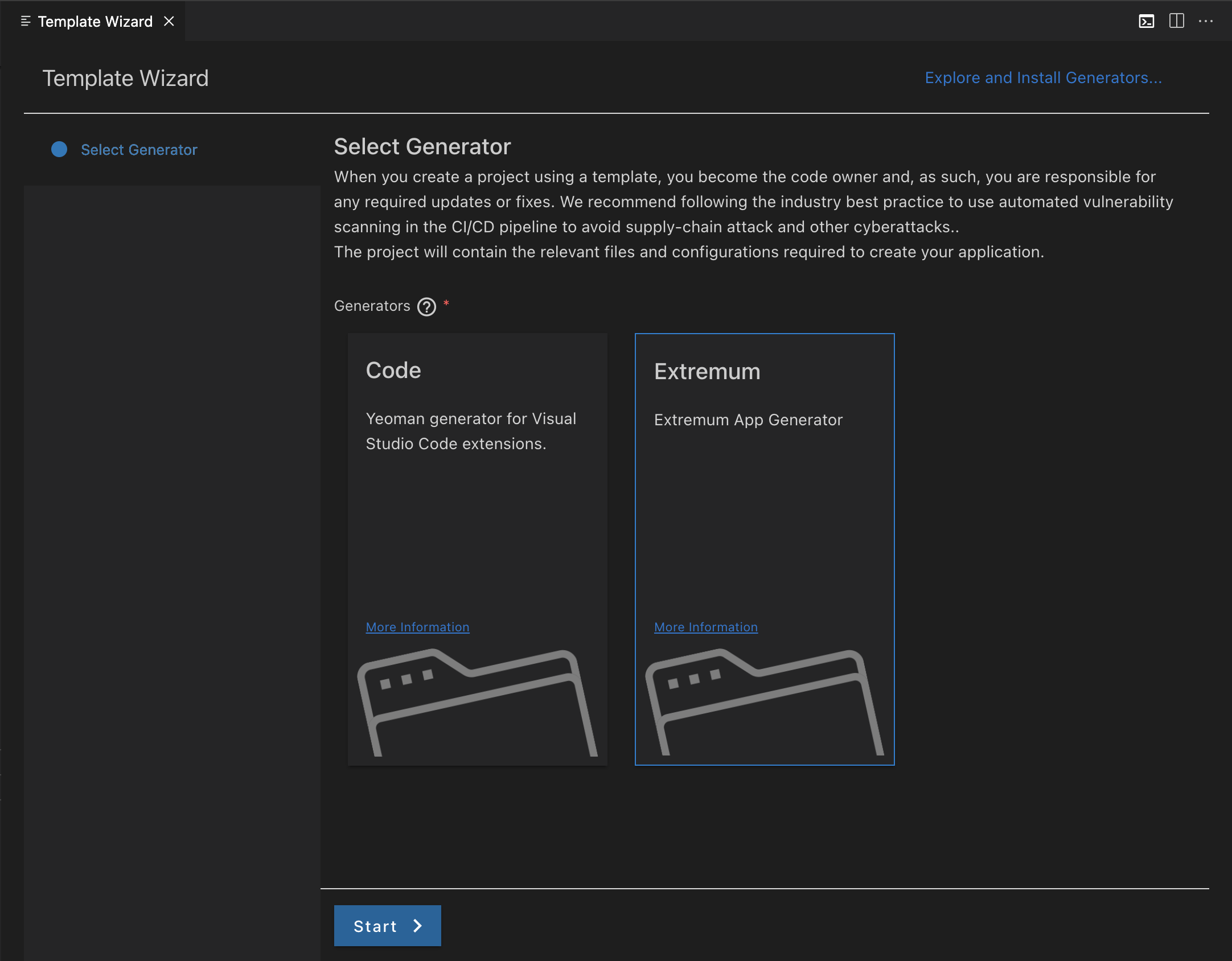
Select the New TypeScript Serverless Function or New TypeScript Serverless Function Package component type:
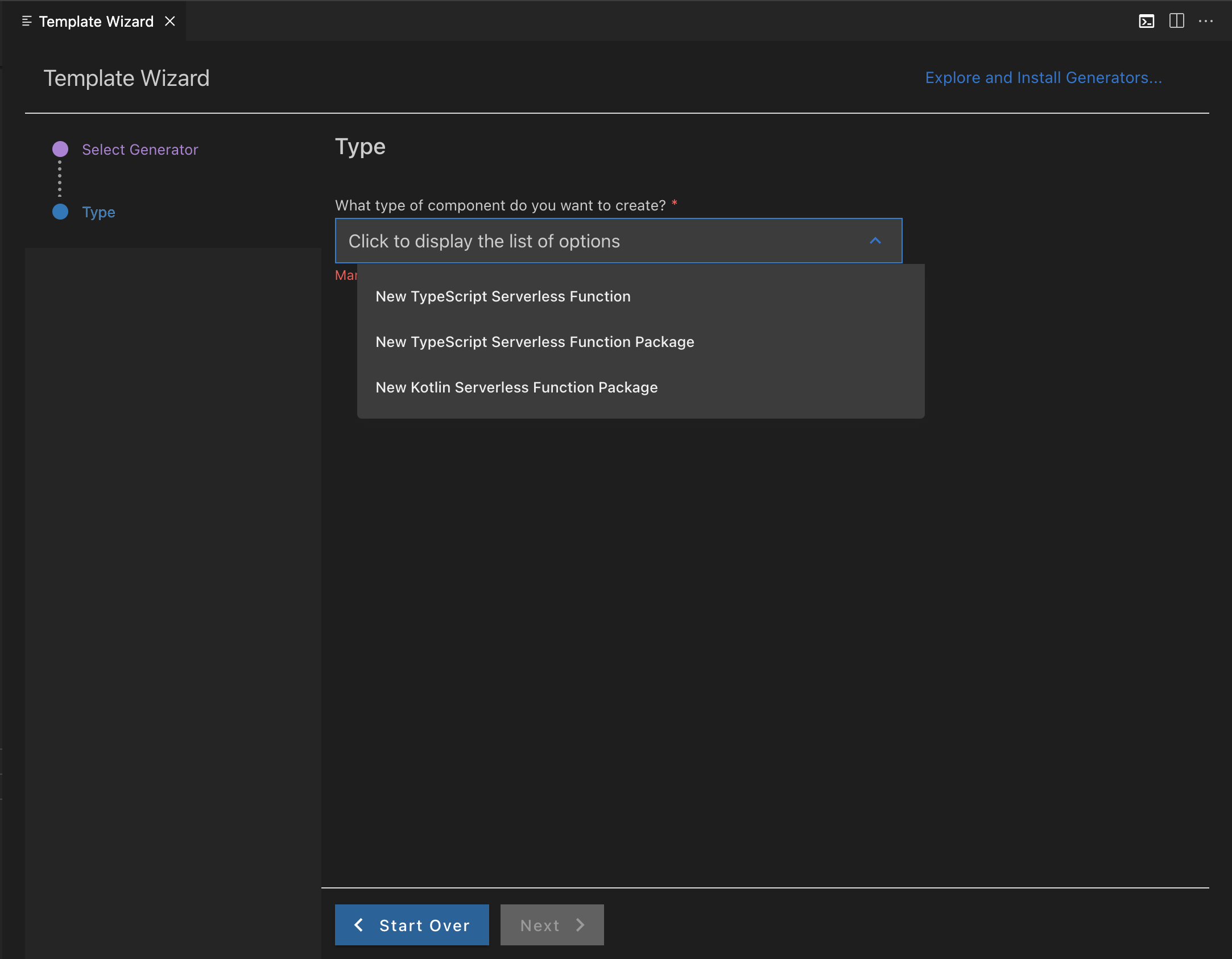
Specify the name of your feature or package:
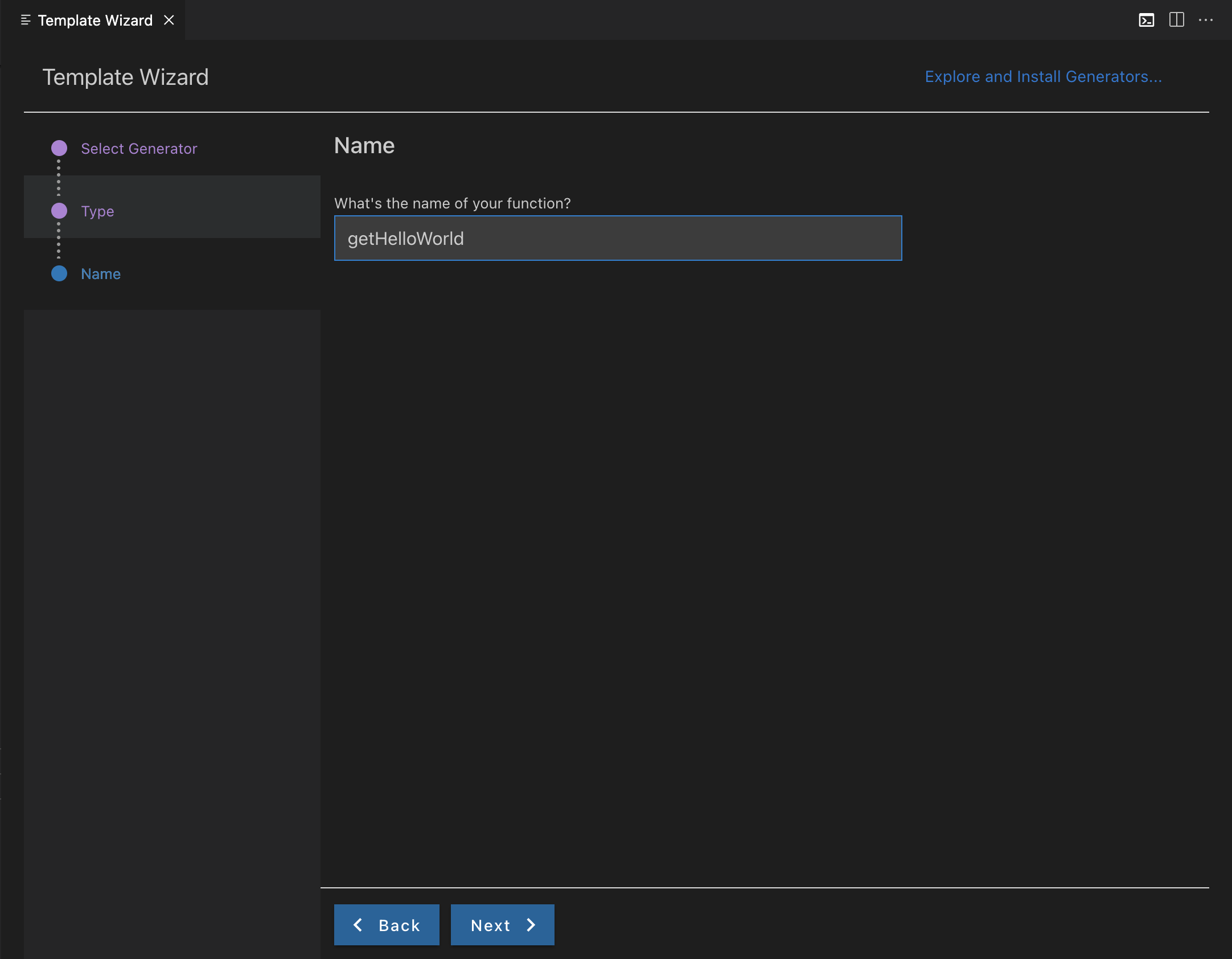
Give a brief description of the component:
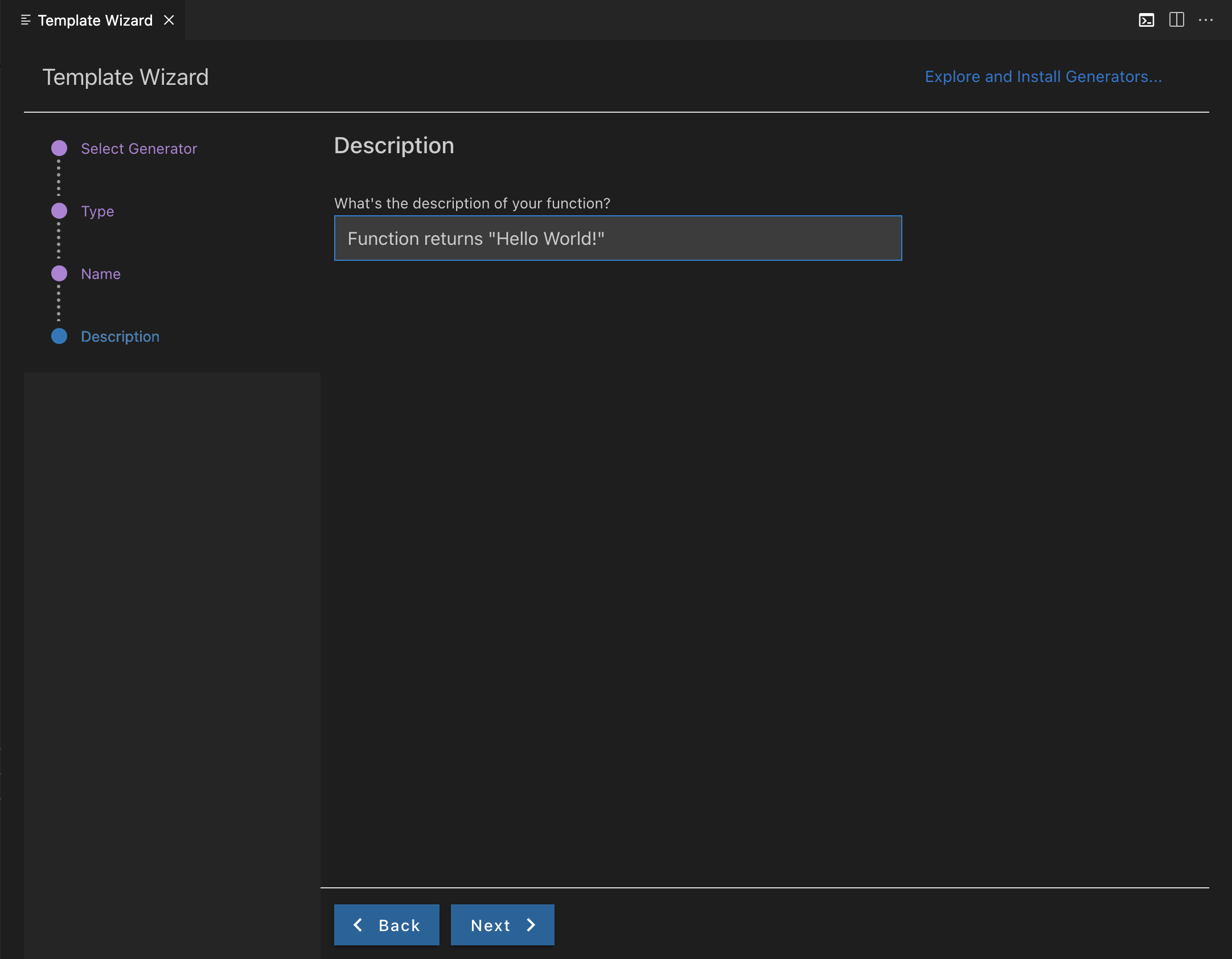
Select Package Manager (* npm * or * yarn *):
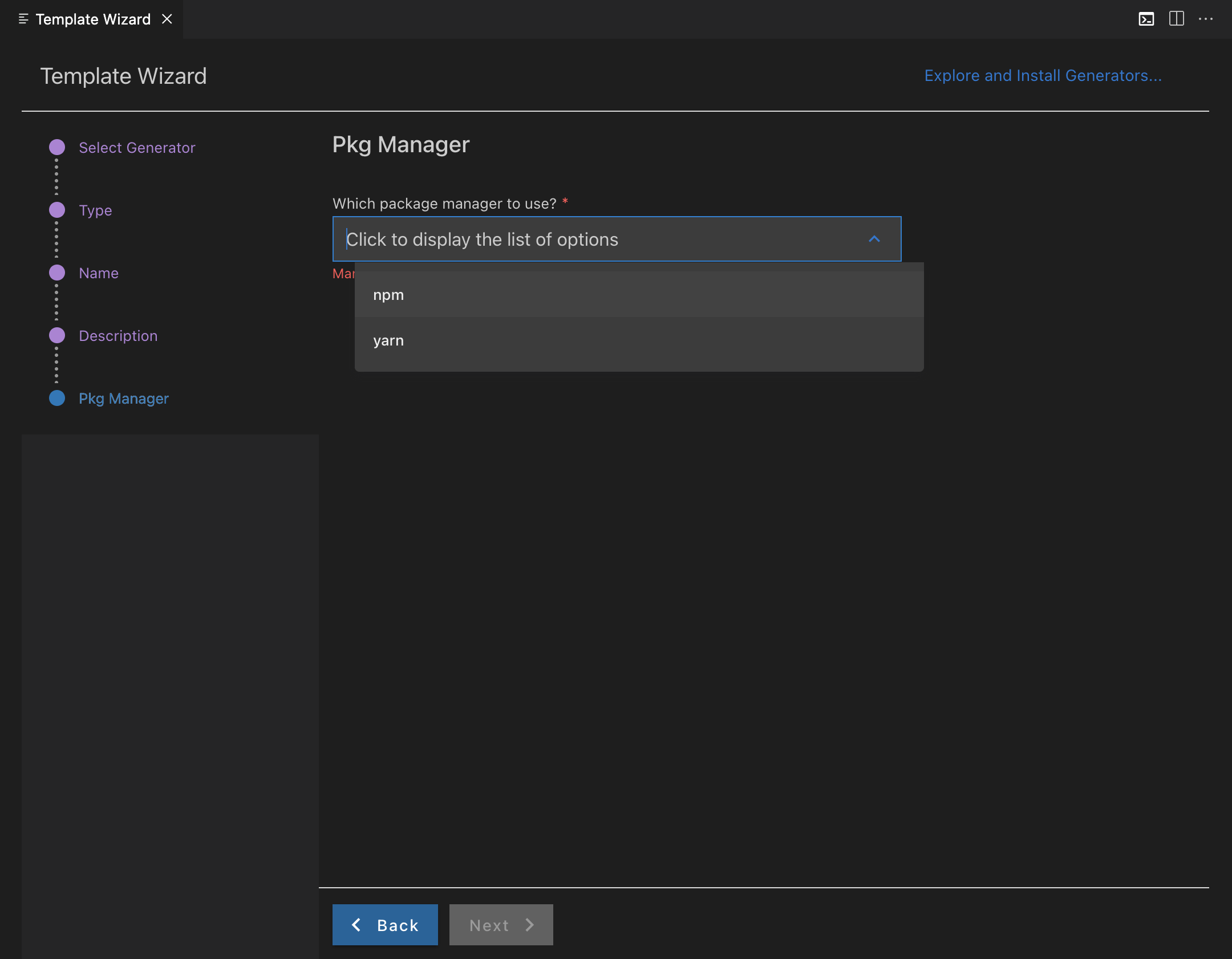
If you do not want a Git repository, select * No *:
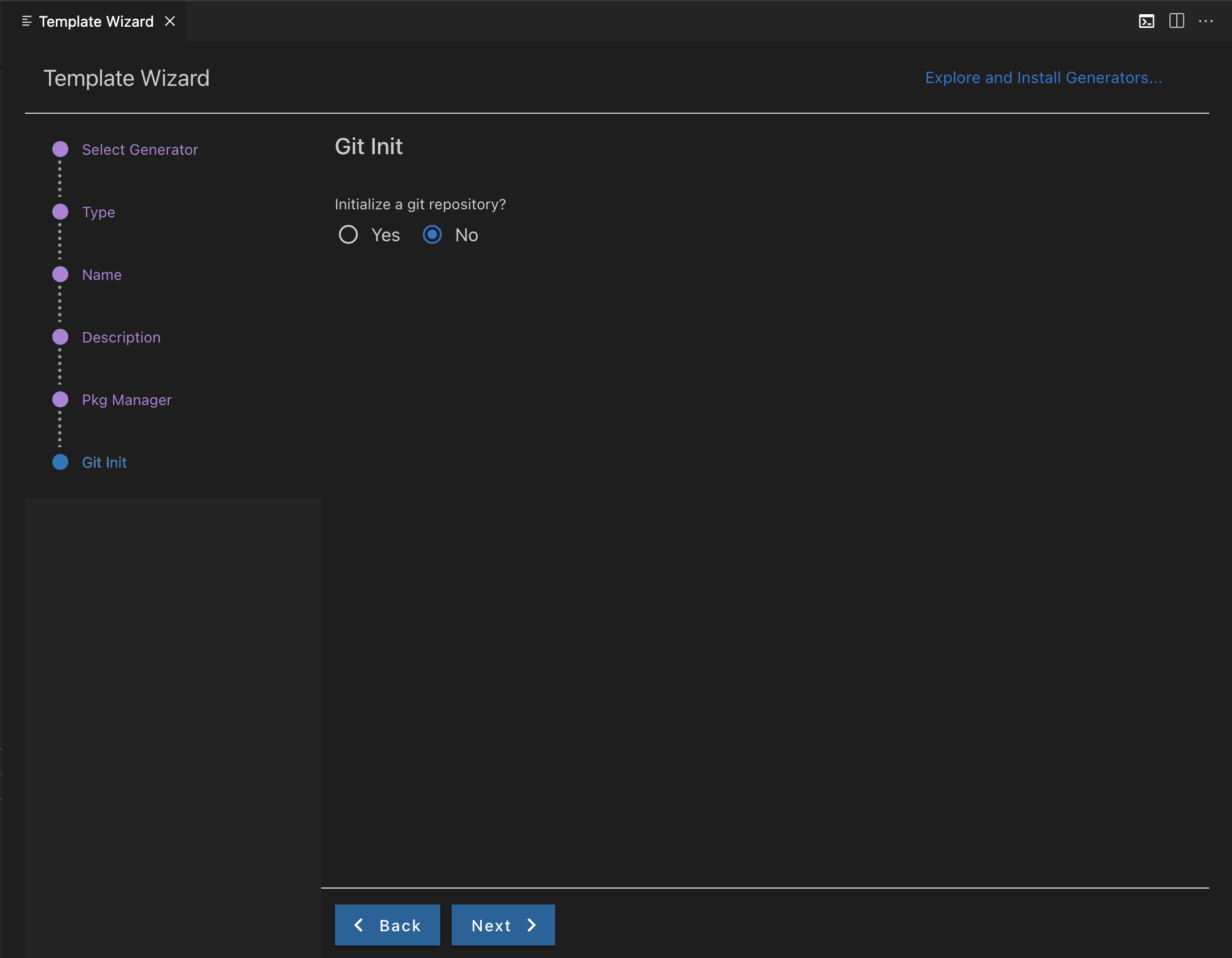
In the left pane of the window, a new project appears in the project tree:
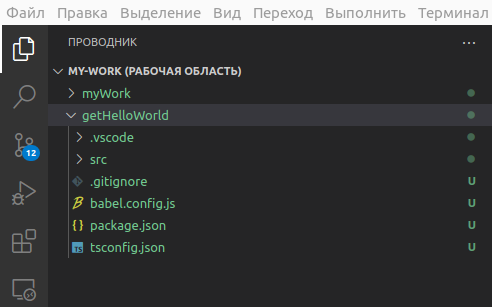
You can work with it like a regular TypeScript project, including connecting dependencies, compiling, launching and debugging
Note: Since the serverless function is, from the point of view of the program interface, simply a freestanding TypeScript function, it cannot be launched and debugged locally as an independent program. Instead, it makes sense to use unit tests to debug