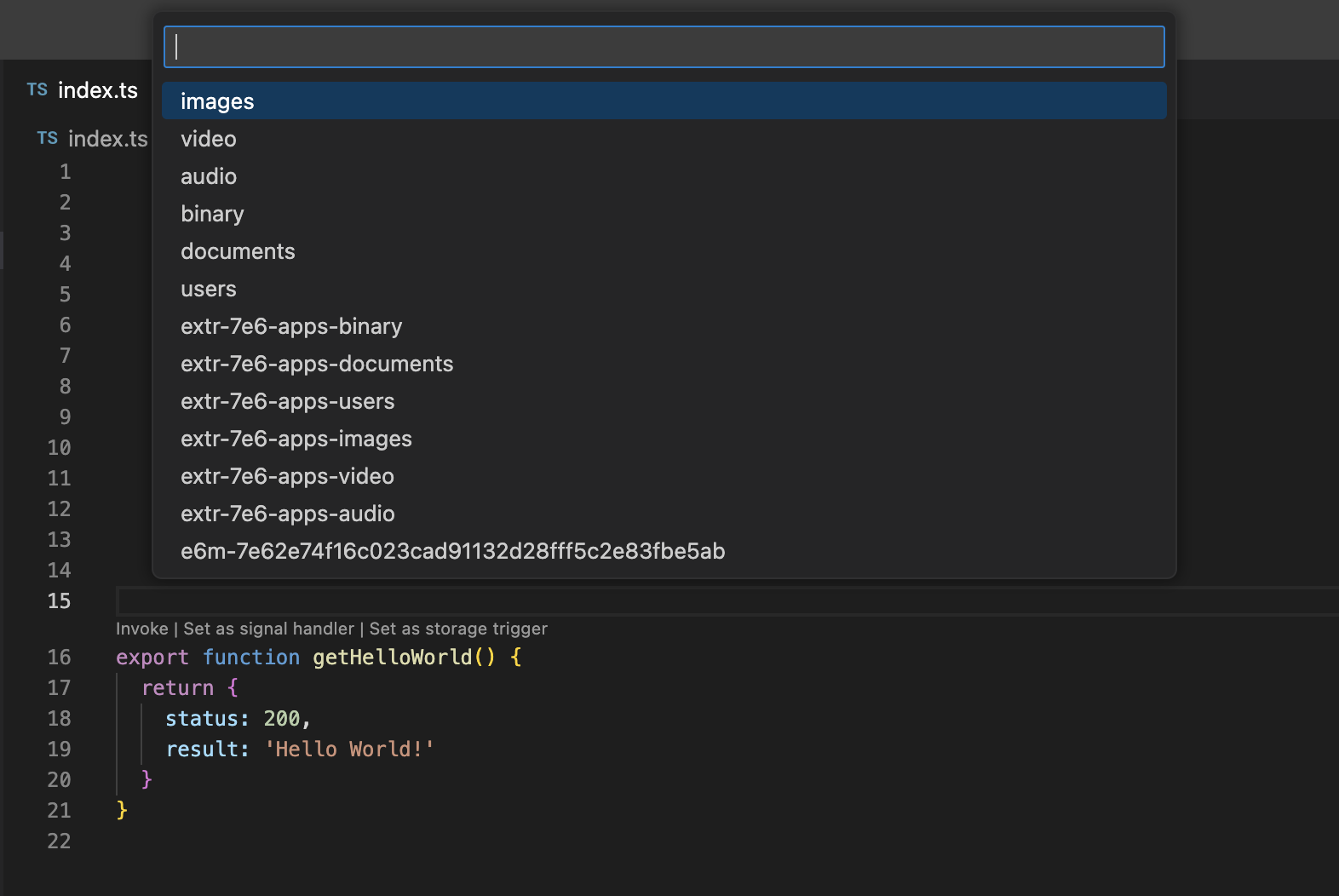¶ Function call. Signal and trigger handlers
After deployment in the test environment, the serverless function can be called or assigned as a storage signal or trigger handler, which will allow you to check whether it works correctly in real conditions. You can perform the above actions using the context links (Code Lens) that appear in the source text above the corresponding function of the Kotlin class or JavaScript/TypeScript function

-
Use the Invoke link to call the function directly. If you select this link, extremum.studio will ask you to specify the actual parameters of the function in the form of JSON in the input field at the top of the IDE window, and then call the function through the platform API by passing these parameters to it.
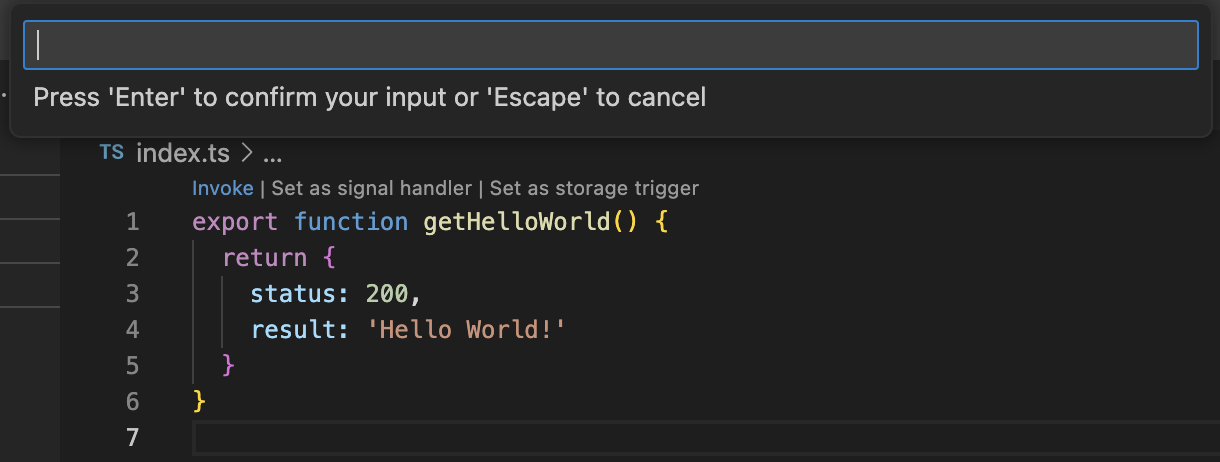
-
Use the link * Set as signal handler * to set the function as a signal handler. When selecting this link, you will need to select a signaling point in the drop-down list at the top of the IDE window
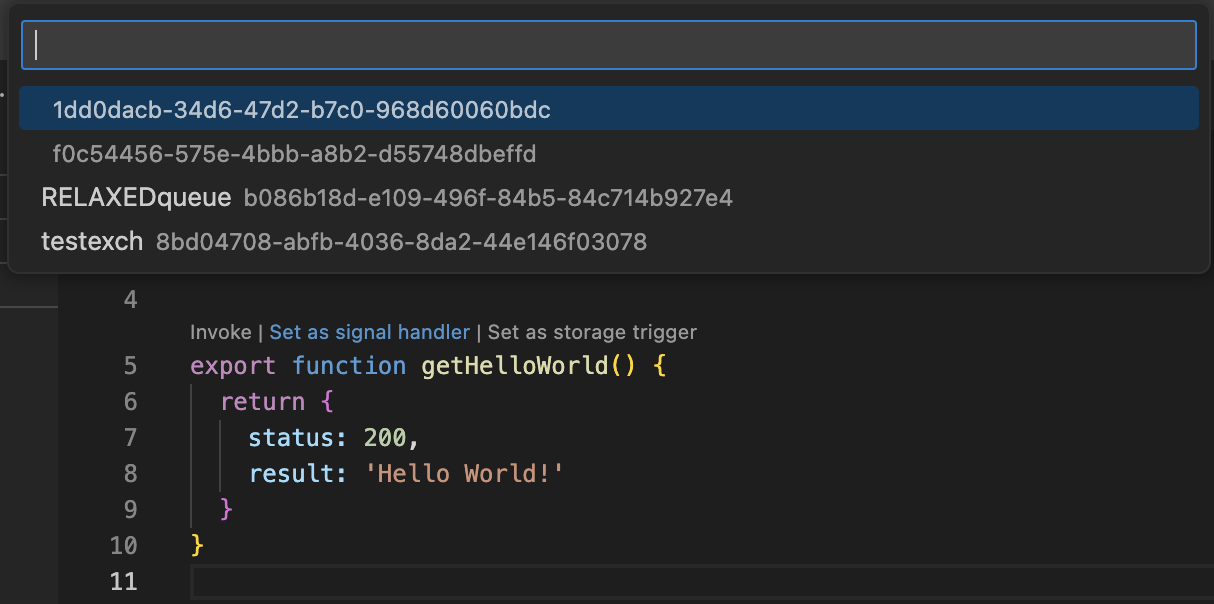
-
Using the * Set as storage trigger * link, you can make the function a storage trigger handler. When you select this link, you will need to select the vault bucket from the drop-down list at the top of the IDE window