¶ GraphQL console
Using the GraphQL console, you can perform GraphQL queries and mutations and view their results; creation of GraphQL subscriptions is also supported.
To work with GraphQL, create a file with a name ending in .graphql or .gql and put the text of the request, mutation, or subscription request into it, for example:
query {
events(
paging: { limit: 100, orders: [{ direction: DESC, property: "modified" }] }
) {
edges {
node {
uuid
name
modified
size
}
}
}
}
Click on the link above its text to complete the query
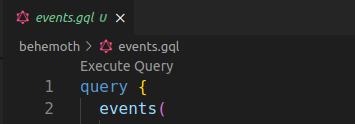
A JSON tab opens on the right side of the main screen area
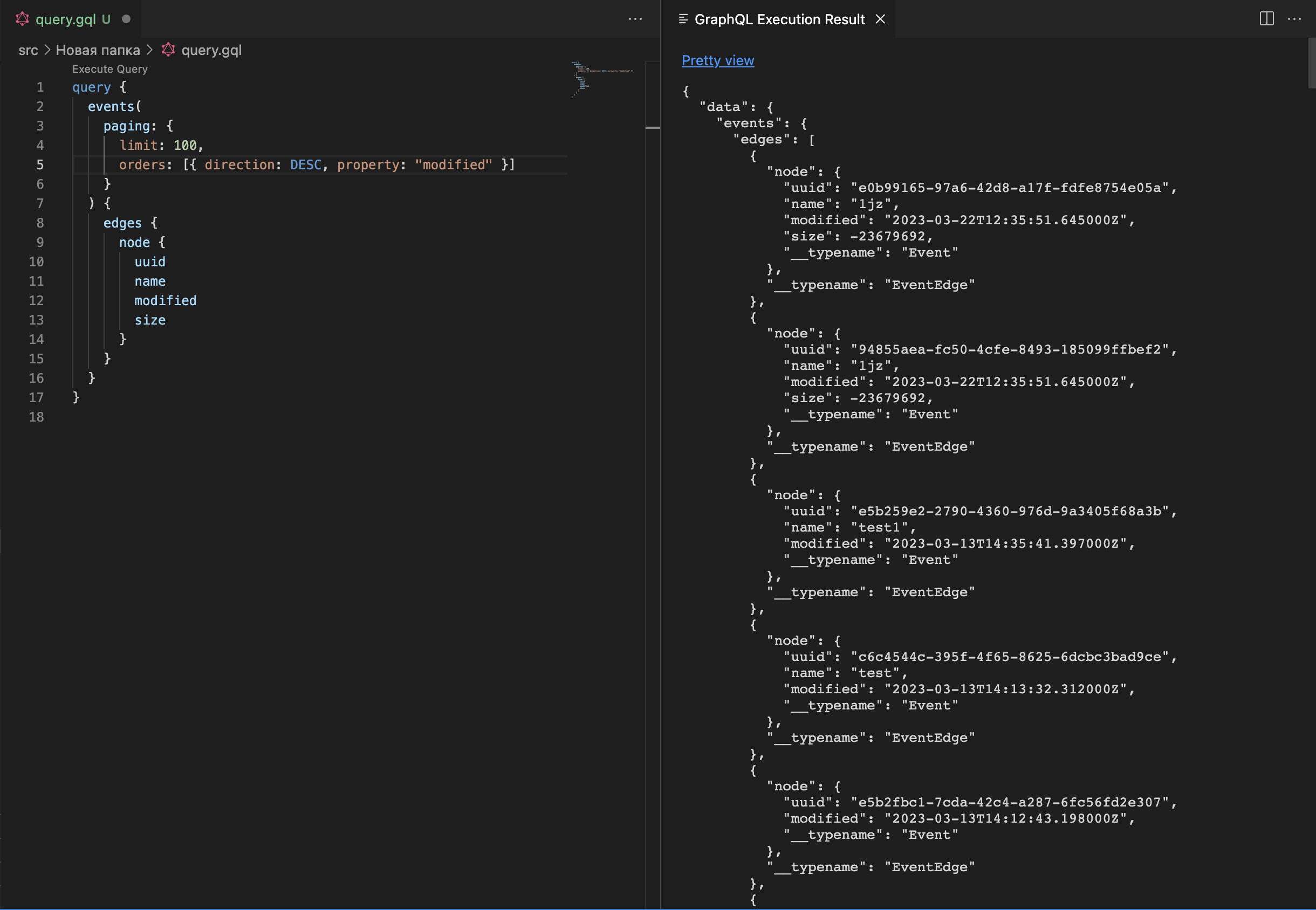
Click on the link Pretty view in the view area to view the result as an interactive tree with collapsible branches:
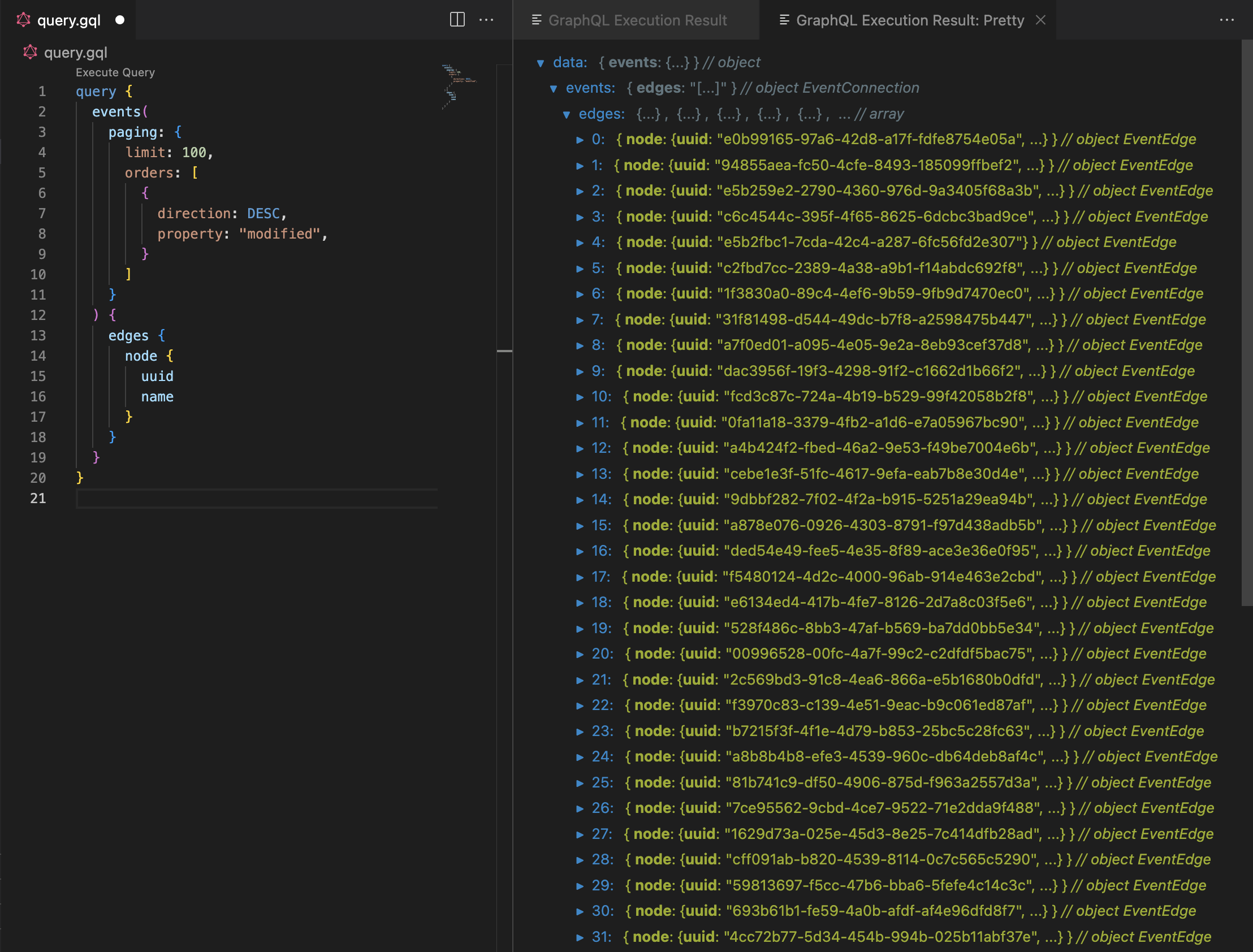
When you make a subscription request, the results tab will display in real time the data received as part of the subscription