¶ Debugging a serverless function or function package using telepresence
Debugging with telepresence is suitable for extremum instances using Knative as a serverless runtime, particularly for extremum.express
The following debug mode cannot be applied to servereless functions that are loaded into a platform instance as an archive
Before you begin, make sure that the * kubectl * utility is configured to work with the Kubernetes cluster in which your development environment is deployed:
$ kubectl config current-context
extremum
$
If you have not already done so, install the * telepresence * utility and the corresponding software component in the cluster according to official management
Deploy your feature or package in the extreme environment you are using to develop
In extremum.studio switch to start/debug mode by selecting the icon 
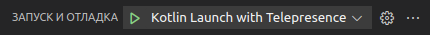
The feature or feature package will run on your machine, but in an environment as close as possible to the Kubernetes cluster environment. In particular, you can call functions through the API, assign signal or trigger handlers, and at the same time use a debugger running in local mode